iPWMinder How-To Articles
The following articles will give you instructions on How To use iPWMinder, and perform some of its basic functions.

iPWMinder is a file-based application. All the passwords you create and manage are stored in a Password Repository file (with a .pwm extension). This file-based system makes it easier to transfer your Password Repositories between devices and systems.

PWMinder stores passwords in a password Repository File. This file can be easily copied and moved between various computers and devices. To access your passwords, you need to open a Repository file.

Starting with iPWMinder 2.0.3, you can now import a password Repository File, using the File Browser on your phone. Repository files can be imported from either My iPhone or iCloud.

iPWMinder stores passwords in a password Repository Files. This file can be easily copied and moved between your Desktop Computer and iOS device using iTunes.

iPWMinder is a file-based application. All the passwords you create and manage are stored in a Repository Files (with a .pwm extension). Like any other important data, you should make sure you backup your data to help prevent loss.

Starting with iPWMinder 2.0.3, you can now export (copy) a Local password Repository Files, using the File Browser on your phone. Repository files can be exported to a location on My iPhone, or to iCloud.

With iPWMinder, you can add password Records to your Password Repository. Each Record contains login and password information, as well as other information that you may choose to add.

The main thing you want to do with iPWMinder is to see that data for your password records.

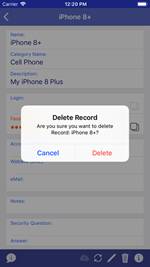
With iPWMinder, you can delete any Records that you no longer need.

iPWMinder can be used to view information about the Repository.

iPWMinder can be used to edit a Repository's information, such as changing the description or password.

