Introduction
Rail Baron Tools is designed to be a quick reference app, that you can use while playing Rail Baron. It allows you to quickly lookup rolled Destinations and Payoffs and also provides reference information about Regions, Cities and Railroads. When you start the app you are presented with a Welcome/Home screen from which you can select the following options:


Destinations
When playing Rail Baron, your destination city is determined by rolling all three dice (two white and one black). The black die determines the Odd or Even value, and the sum of the two white dice determines the Roll value. Instead of using the chart to look up the results, use the app, by toggling the Odd/Even value, and using the slider to set the dice Roll; the destination value is then displayed.
Steps to Roll for a New Destination:
- From the Welcome Screen, tap on Destinations
- Roll all three dice to determine the Destination Region
- Set the Odd/Even selector based on the black die
- Move the Dice slider to the sum value of the two white dice
- The Destination Region is automatically selected in the Region picker
- If the 'Rolled' Region is the Region your pawn is already in, you can manually select any Region, using the Region picker
- Tap Next to determine the City of the rolled Region
- Roll all three dice for the Destination City
- Set the Odd/Even selector based on the black die
- Move the slider to the sum value of the two white dice
- Tap Next, to see the rolled Destination City
- At this point, you can optionally look up the Payoff to this Destination City, by selecting the City that your Pawn/Train is coming From






Payoffs
Payoffs are your main source of income in Rail Baron; you receive a Payoff once your Train/Pawn reaches its Destination. The amount of the Payoff is determined by the length of the trip (the longer the trip the higher the Payoff). Rail Baron Tools can be used to calculate the Payoff, between any two Cities.
Steps to Calculate a Payoff:
- From the Welcome Screen, tap on Payoff
- Select the City you are coming From
- Select the City you are going To (Destination)
- The Payoff amount is displayed at the bottom of the screen


Payoff Scaling Factor
There is an option, to change the scaling factor used to calculate payoffs. This could be done if you wanted to play a shorter version of the game, where each Payoff would be increased. The following Scaling Factors are available:
- 1.00
- 1.10
- 1.25
- 1.33
- 1.50
- 2.00
Steps to use a Payoff Scaling Factor:
- In Settings, select Payoff Scaling Factor
- Select the Scaling Factor you would like to use




Regions
In Rail Baron, the game map is divided into seven Regions. Each Region contains several Cities and has several Rail Lines that run through it. To view the Regions available, tap on Regions, from the Welcome Screen. A screen is displayed showing all of the Regions in the game, with colour backgrounds that match the game board map:


The Region's Name and Abbreviation are shown, as well as the probability of rolling that particular Region.
To view the details of a particular Region, tap on the Region's row. The Region details screen is then displayed, showing the Region's name, abbreviation and odds; shows a list of the Cities in the Region, and a list of the Rail Lines that run through the Region:


To view a City's details tap on the City row (see Cities, for more details). To view a Rail Line's details, tap on the Rail Line row (see Rail Lines, for more details).
Cities
Cities are the square "dots" on the map and are used as the starting and ending locations for your trips. Each city is in a Region and is connected to other Cities by Rail Lines. To view information about Cities, tap on Cities, from the Welcome Screen. A screen is displayed listing all of the Cities included in the game:




The Cities can either be viewed grouped by their Regions or listed in one Alphabetical list. When listed by Region, the probability of rolling that city, within its Regions is shown next to the City's name. When displayed in an Alphabetical list, the overall probability of rolling the City is shown. The overall probability is the probability of first rolling the Region that the City is in, and then rolling that particular City.
To view a City's details tap on a City row:


The City Details screen show information about the City including:
- The Cities Name
- The Region the City is in
- Odds of rolling this City, within its Regions
- Overall odds of rolling this city (odds of first rolling its Region and then rolling this City)
- A list of the Rail Lines that connect to this City
There is also a More Info link, which opens your browser to the Wikipedia article for this City.
Rail Lines
Rails Lines connect the various Cities and are what you use to move your "Train", from one City to your Destination City, in order to earn your Payoff. Rail Lines can be bought and sold, and when you own a Rail Line, it allows for cheaper movement when you travel along it. Different Rail Lines have different costs and values, based on the number of Cities it connects. To find out more information about a Rail Line, and to help you in making decisions as to which Rail Line to buy, tap on Rail Lines, on the Welcome Screen. A screen is displayed listing all of the Rail Lines available in the game:


The list shows the Rail Line abbreviation, full name, price, and a value called the "City Odds per $1,000" (see below for more details). To view more details about the Rail Line, tap on the Rail Line row:
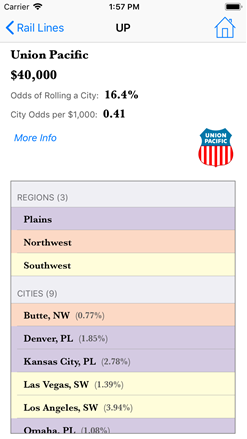

The Rail Line details screen shows similar information as what is shown on the Rail Line Title card that comes with the game. The screen shows:
- The full name of the Rail Line
- The price
- Odds of rolling a City that is on the Rail Line
- City Odds per $1,000 (see below for more details)
- The Rail Line Logo
- The list of Regions that the Rail Line passes through
- The list of Cities that are connected to the Rail Line
There is also a More Info link, which opens your browser to the Wikipedia article for this Rail Line.
The cost of Rail Lines ranges from $4,000 to $42,000. The cost depends on the size/length of the Rail Line, with larger Rail Lines costing more. When deciding to buy a Rail Line, cost is not the only factor, in addition, you should consider buying Rail Lines that will connect to each other allowing you to travel, as much as possible, to all parts of the game board. When comparing two similar Rail Lines (lines that travel in the same general area), Rail Baron Tools has included a metric that allows you not only to compare the cost but to compare their value. For each Rail Line, the app lists its City Odds per $1,000.
City Odds per $1,000
- City Odds per $1,000
- Odds of rolling a City that lies on the Rail Line, divided by Cost of Rail Line (in thousands of dollars). Rail Lines with a higher "City Odds per $1,000" are a better value since there is a better chance of rolling a city on the Rail Line, for a lower price
Examples:
Southern Pacific (SP) has 14 Cities. The odds of rolling one of those cities is 22.4%. The price for SP is $42,000.
City Odds per $1,000 = 22.4/42 = 0.53
Seaboard Air Line (SAL) has 8 Cities. The odds of rolling one of those cities is 9.7%. The price for SAL is $14,000
City Odds per $1,000 = 9.7/14 = 0.69
These examples show that although SP is a great Rail Line that takes you across most of the Western and Southern parts of the map, in some ways, SAL is a better value since there is a better likelihood of rolling a City on that Rail Line per amount spent on the Rail Line.
Misc References
Rail Baron Tools also includes some miscellaneous reference information, which may be useful while playing the game. Currently, you can look up:
- The amount of cash, each player starts with
- The cost of an Express Train.
- The cost of a Superchief Train (including optional variants for the number of players)
- The amount of cash needed to win (including optional variants)


This information can also be found on the Reference Charts page on a site.
Players
Rail Baron allows from 3 to 6 players, to play the game. Each has a colour, for pawns and tokens and also has a Home City. The player must return to their Home City, to win the game. Rail Baron Tools, allows you to add players and include their Name, Token Color and Home City.
Steps to Add a Player:
- From the Welcome Screen, tap on Players
- Tap on the Add Player Icon
- Enter a Name
- Select a Color
- Select a Home City
- Tap on Save




Steps to Edit a Player:
- From the Welcome Screen, tap on Players
- Tap on the row of the player you want to edit
- Update the Name, Color and/or Home City
- Tap on Save




Steps to Delete a Player:
- From the Welcome Screen, tap on Players
- Left swipe on the row of the player you want to delete on iOS, or long-press the row on Android
- Tap Delete
- Tap to confirm




Steps to Delete All Players:
- From the Welcome Screen, tap on Players
- Tap on the Delete All Icon
- Tap to confirm





